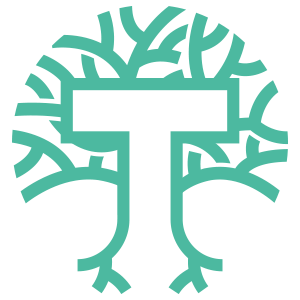Why isn’t the form editable?
Scroll down for options to edit the form as is
If you’re not paying for a product, you are the product. I respect your data privacy, and extra care is taken especially with your medical information. To improve ease of use for you I am exploring options. Please bear with me. It costs money to purchase software to do this in a way that helps to protects privacy of the answers I ask you to provide. Businesses often forgo customer privacy for ease of use and no cost. You probably encounter this often. Most free versions ask a business’s customers to edit the form online and submit it, then the third party service would have all of your answers, for free and perhaps sensitive data you’d not want to share with them or potentially anyone they may sell it to. Not all online forms are insecure, but several free ones have raised privacy concerns when I’ve reviewed them.
I’m currently reviewing options and expenses. In the meantime, you’ve a few options to enable you to edit the form digitally or to print and send it if you have the resources to do so. This way, you are in control of how you transfer the data on these forms to me.
use Free Adobe reader
After reviewing their privacy policy so your data is in your control if you’re happy to proceed, download and install the free Adobe Reader which allows you to comment, edit, sign and save the form. Be sure to go to Adobe’s site directly so you are downloading their software. This is an option for use on Windows or MacOS devices. You may also happen to have your own PDF editing software already. In any case, you can then send it back to me via email; please consider protecting your personal data any time you save or send it electronically.
If you choose to download Adobe Reader, use Fill & Sign to complete the form.
use an iphone or ipad
If you have an iPhone or iPad, you can save, edit and return the completed document using Apple’s own apps on your device. See their support page on saving, editing, marking up PDFs using your apple device. If you’re not familiar with Apple’s privacy policy, I’d encourage you to familiarise yourself with it.
Use a printer
If you have a printer, print the form, complete it by hand and
Post it to me or
Scan it and email it or send digital photos with a smart phone.
Please consider protecting your personal data any time you save or send it electronically.
Use mac os preview
If you use a Mac laptop or desktop computer, you can use Preview to save, edit and return the completed document. For instructions on how to do this see their support page. If you’re not familiar with Apple’s privacy policy, I’d encourage you to familiarise yourself with it.
Know of any other ways?
Please let me know and I’ll add them here. And if you’ve a recommendation for PDF creators that allow for local saving and editing of PDFs with a robust privacy policy for field inputs and sharing, please do let me know - especially if they don’t cost and arm and a leg. Thanks!